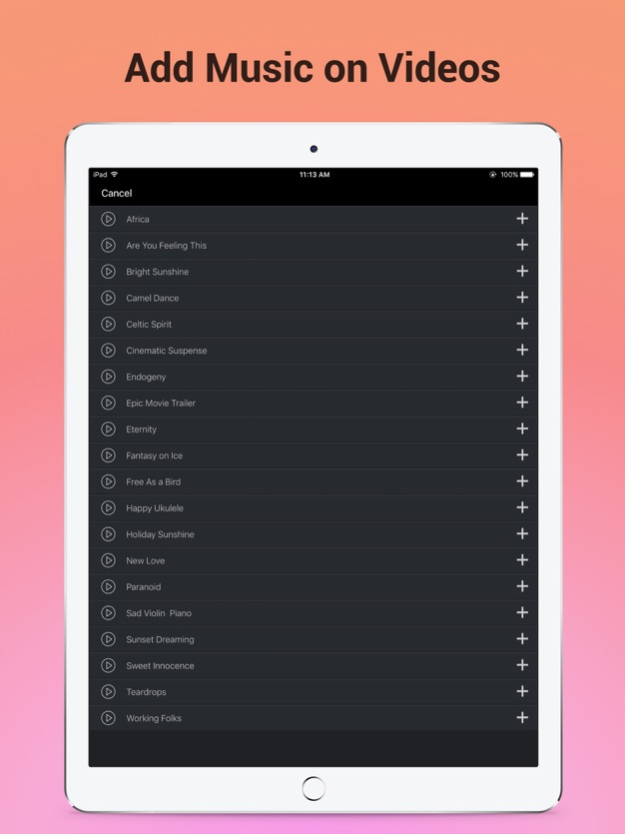Add Music to Video Voice Over 1.6
Free Version
Publisher Description
Best App to Add Background Music & Sound Effects on Your Videos. Record your own voice over video.
Create slideshow with your moments & add music on it to make it live.
• Add background music to videos.
• Make your own music videos.
• Record your own voice over video.
• Make slideshow with music
• Make funny Dubsmush videos.
• Give life to your videos.
• Get more likes & views on Youtube, Instagram, Facebook or Vine.
Key Features:
==========
- Add Music Tracks on Videos.
- Record Your Own Voice Over Video.
- Huge Collection of Awesome Music Tracks.
- Make Slideshow With Your Photos
- Edit Video: Trim & Cut frame by frame. Remove any unwanted part of your video.
- Edit Audio: Trim, Fade-in, Fade-out & Loop options.
- Volume Control For Audios.
- Video Mute/UnMute.
- Huge Collection of Slideshow Transitions.
- Minimum Processing Time.
- Beautiful Ui With Stunning Design.
- Very Easy to use.
Premium Features:
- Premium Music Tracks
- Add Unlimited Music
- Select Unlimited Photos
- Premium Slideshow Styles
- Premium Filtes
- Ads Free Version
- Unlock Everything
Fade-in Means: Gradually increase the level of audio volume at the beginning.
Fade-out Means: Gradually decrease the level of audio volume at its end.
Audio Loop Means: Repeating section of audio at whole video.
Subscription Price:
* Trial: Free for first 03 days, then $9.99/Month.
Subscription automatically renews unless auto-renew is turned off at least 24 - hours before the end of the current period.
- payment will be charged to iTunes Account at confirmation of purchase.
- Account will be charged for renewal within 24-hours prior to the end of the current period.
- No cancellation of the current subscription is allowed during active subscription period.
- Subscriptions may be managed by the user and auto-renewal may be turned off by going to the user's Account Settings after purchase.
- Any unused portion of a free trail period will forfeited when the user purchases a subscription.
## Subscriptions may be managed by the user and auto-renewal may be turned off by going to the user's iTunes Account Settings after purchase.
## Subscription can be cancelled during its free trial period via the subscription setting through your iTunes account. This must be done 24 hours before the end of the subscription period to avoid being charged.
Privacy Policy, Terms of Service:
https://sites.google.com/a/braincraftapps.com/amv/home/privacy
https://sites.google.com/a/braincraftapps.com/amv/home/terms
Found any bug? or Have any suggestions? or Wanna new features?
Please mail me at: contactus.braincraft@gmail.com
Keep in touch to receive all updates. Thank You.
May 8, 2020
Version 1.6
We update the app regularly so we can make it better for you. This version includes:
- Minor bug fixed.
- Issues solved for dark mode.
- Some issues solve in sharing different social media.
Get the latest version & thanks for using Add Music to Video
About Add Music to Video Voice Over
Add Music to Video Voice Over is a free app for iOS published in the Screen Capture list of apps, part of Graphic Apps.
The company that develops Add Music to Video Voice Over is Brain Craft Ltd. The latest version released by its developer is 1.6.
To install Add Music to Video Voice Over on your iOS device, just click the green Continue To App button above to start the installation process. The app is listed on our website since 2020-05-08 and was downloaded 0 times. We have already checked if the download link is safe, however for your own protection we recommend that you scan the downloaded app with your antivirus. Your antivirus may detect the Add Music to Video Voice Over as malware if the download link is broken.
How to install Add Music to Video Voice Over on your iOS device:
- Click on the Continue To App button on our website. This will redirect you to the App Store.
- Once the Add Music to Video Voice Over is shown in the iTunes listing of your iOS device, you can start its download and installation. Tap on the GET button to the right of the app to start downloading it.
- If you are not logged-in the iOS appstore app, you'll be prompted for your your Apple ID and/or password.
- After Add Music to Video Voice Over is downloaded, you'll see an INSTALL button to the right. Tap on it to start the actual installation of the iOS app.
- Once installation is finished you can tap on the OPEN button to start it. Its icon will also be added to your device home screen.